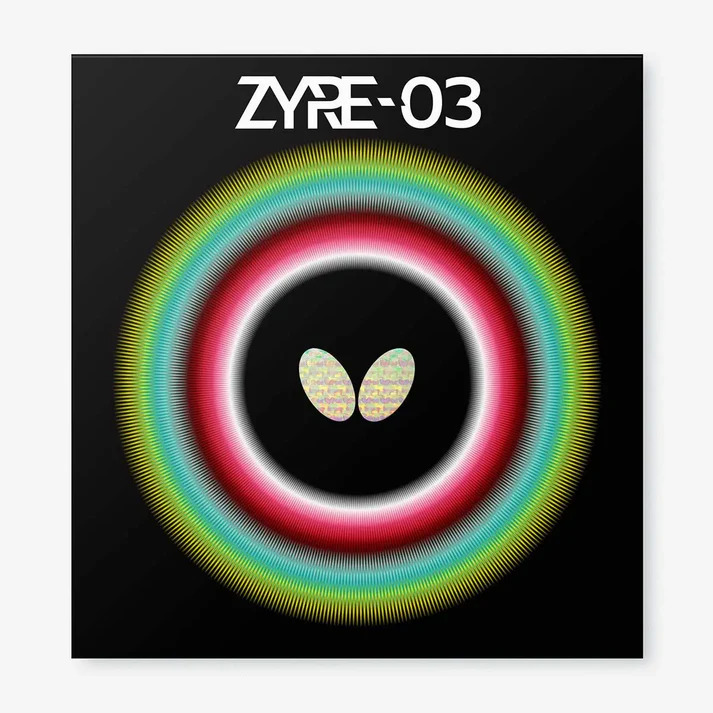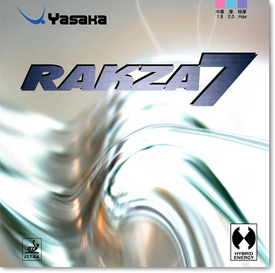Newgy Trouble Shooting
Troubleshooting/ Repair
-
I hear a humming while my 3050XL is plugged-in.
Once your Robo-Pong 3050XL is plugged-in on you may hear a slight humming from the robot. This is normal during operation and will not affect the operation of your Robo-Pong 3050XL. It is always adviseable to unplug your Robo-Pong 3050XL when not in use.
- I am experiencing a problem with the discharge of the balls from the robot. Balls fly out of the head haphazardly in all directions and angles. How can I correct this?
Try the following in order:
- Clean the Ball Discharge Wheel and Friction Block. Assembly/disassembly instructions are shown in your Owner's Manual. Be sure to scrub (a toothbrush with stiff bristles works well) these rubber surfaces thoroughly with an all-purpose water-based cleaner or our Rubber Drive Cleaner that we sell for this specific purpose.
- If cleaning these parts does not solve the problem, then you will need to replace them. Under normal use, these parts last about 2 to 3 years; with heavy use, perhaps only a year. Part numbers are 2000-190 for the Wheel and 2000-192(for models 1000/2000) and 2040-192 (for models 540/1040/2040/1050/2050) for the Friction Block.
- If replacing the Wheel and Friction Block doesn't work, then replace the two halves of the robot head. - Part numbers 2000-172 and 2000-174.
- Where is the serial number located on the Robo-Pong®?
The serial number is located on top of the Support Flange, directly below where the Connector Cable is plugged into the back of the unit.
- I suspect that the motors may be losing strength/slowing down. What can I do?
From our experience in repairing robots, we suggest several possible solutions for "reduced motor output".
- Check first to be sure you are using the correct transformer. The voltage listed on the back of the transformer should have its output listed as "12V AC, 1.2 amps (or 1200 mA)". If the amount of voltage going into the control box is less than this amount, all motors will run slower than normal.
- The motors may have an accumulation of dirt in them, slowing them down. Buy some electrical contact cleaner and lubricant (found at Radio Shack) and spray it inside the motor while it is running. Often, we will hear an immediate increase in RPM as soon as this is sprayed inside a dirty motor.
- The gears or shaft connected to the motor are clogging up with dirt and/or fibers, preventing the motor from turning at full speed. Scrub all the gears with an all-purpose cleaner and a stiff toothbrush. Check for hairs or fibers entwined around the base of the drive shaft coming from each motor. Cut and pull these hairs and fibers away from the shaft.
- If you bought your Robo-Pong® between September 1994 and May 1995, it may have a defective part inside the Control Box called the bridge rectifier. The normal symptoms of a bad bridge rectifier is that the robot's motors start slowing down by themselves without you turning down the power with the knobs on the Control Box. Eventually when the bridge rectifier goes completely bad, no motors will work at all.
- If none of the above solves the problem, a component inside your control box has probably gone bad, most likely the potentiometer or voltage regulator. Send in your control box for repair.
- When I switch on the robot, the Power Switch light remains off, but I’m still getting power to the robot. Is this a problem? When I switch on the robot, the Power Switch light remains off, but I’m still getting power to the robot. Is this a problem?
The light inside the switch is burned out. This is normally not a big problem because the switch will still function correctly, it just won't light up. If you want to replace the switch to restore the light, order part #2000-224-17.
- The control box started to generate a high frequency tone and the robot quit working. The lower gear, which pushes balls upward, is not working. The tone is so loud that I am forced to shut it down. What is happening?
First of all, your robot is working exactly as designed. The tone coming from your control box is a warning to let you know that there is an obstruction in the Ball Feed mechanism. Almost 95% of the time, the obstruction is dirt (usually hair or fibers), caught in the gears that are directly attached to the bottom of the BF Motor. To clean the gears, first remove the robot body from the net assembly by following directions of your Owner's Manual. Next, identify the two Ball Feed Transfer Gears. These are the two gears that can get clogged up and should periodically be cleaned. Clean the gears off (an old toothbrush is handy to help clean between the teeth of the gears), reassemble and you're probably ready to go again. If this doesn't work, then try some of the other troubleshooting suggestions.
- I am having some problems with my Newgy Robo-Pong®. The Ball Feed Motor works okay but the Ball Speed motor does not work. I can tell because I cannot hear the sound of the motor running. If I turn up/increase the speed, the robot head starts sweeping.
These programs are caused by the control box being reassembled incorrectly. There are no assembly instructions in the Owner's Manual, so the relevant information is below:
- Open up the control box by loosening the 4 screws in the corners of the bottom metal plate.
- Examine the way that the circuit board is attached to the metal plate. It should be held on by two small "L" shaped metal brackets through which two small machine thread screws pass. Secondarily, it is held by a U-shaped metal bracket that holds the 3 voltage regulators (rectangular shaped electronic components soldered to the circuit board and located at the bottom center of the circuit board). Two longer machine thread screws hold this bracket on. The assembly of this bracket and the related parts is crucial. Be sure to check the following points:
- The bracket is "U" shaped. The legs of the "U" should be pointing AWAY from the metal plate.
- There is a fabric insulator pad (a thin piece of fabric, rectangular in shape, with two holes in it through which the screws pass) that must be between the voltage regulators and the metal plate. This insulator pad prevents the leakage of voltage across the metal plate from one voltage regulator to another one. There is one voltage regulator for each motor. They should be completely insulated from one another.
- The metal "U" shaped bracket should lay flat across the top of the three voltage regulators. It should contact only the hard plastic composite part of the voltage regulator. It should not contact the metal backing plates of the voltage regulators in any way.
- The order of parts, when assembled correctly, with all parts in layers parallel to each other are:
- The metal bottom plate of the control box.
- The fabric insulator pad.
- The three voltage regulators.
- The metal "U" shaped bracket.
Also check the Connector Cable that goes from the Control Box to the robot. Insideare five wires that carry electricity to the three motors. These tiny wires canbreak and should they touch each other, electricity could be transferred from onechannel to the other. To check, make sure the cable is plugged securely into thebottom of the Control Box and the back of the robot. Turn on power at the ControlBox and set the Ball Speed and Oscillator Speed to 10 and Ball Frequency to 0. Then,starting at the Control Box and working your way toward the robot, twist, turn,push and pull on a small section of the cable at a time. If the wires inside arebroken they will temporarily make contact with each other and you will hear themotors start up at full speed. If this occurs, then repair or replace the cable.If this doesn't work, you will have to send in your robot for repair.
- When the robot’s side nets are attached to the table net, I notice that the table net is pulled toward the robot. Also balls are falling down between the side net and the table. What can I do to alleviate these conditions?
If your side nets are too tight, it may be because your robot is leaning backward, pulling the side nets with them. To correct the problem, try longer Support Leg Rubber Tips on the Support Legs that fit under the table. Your Owner's Manual will explain more about this leveling adjustment. Also it is possible that the Left and Right Curved Net Support Tubes have gotten stuck in the "up" position. Grab hold of them and twist them gently downward.
The other possibility is that you do not have a top adjusting string in your net or the string is not adjusted as tight as it should be. If you have a top string (and bottom string on some nets), pull it as tight as you can. If you don't have a top string, then buy a good net system that does have one.
With all this said and done, even with everything adjusted correctly and with a good net system, just the sheer weight of the side nets will pull the net toward the robot to some degree. But by taking the steps above, the pull should be minimized.
Also you mention that balls are falling between the side net and the table. This is a simple adjustment. Just move where you attach the side net to your table net inward so that the entire side net is above the table, not hanging away from the side of the table.